Customer Support
You’ve Got FAQs. We’ve Got Answers.
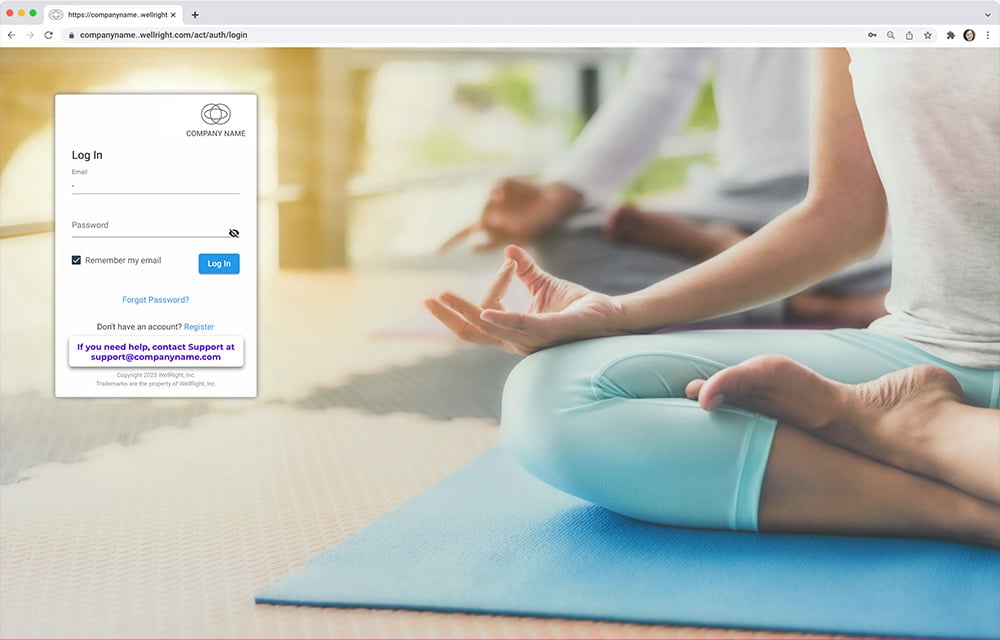
How to find your organization’s Customer Support email:
- Navigate to your company’s wellness program login page.
- Find the contact information for Support listed below the Login area.
- Reach out to your company-specific email and describe your situation.
Frequently Asked Questions
How do I register and set up my account?
Go to your organization’s wellness program login page and select the Register option. You will be asked for additional information to verify your eligibility. Create a unique password. Click Agree to accept the terms and conditions of the Privacy Policy and End User Level Agreement, then click Register.
Can I reset my password if I forgot my login?
To reset your password, select the “Forgot Password?” option from the login page. You will be prompted to enter your email address and a password reset link will be sent to you. Reset links are valid for one hour. If you don’t see it in your inbox, please check your spam folder.
If the email address you enter isn’t attached to an active, valid account, you will not receive a reset link. You may need to complete registration or complete the Email Verification step. Carefully read and follow any error messages that pop up to assist you.
Password Requirements:
- At least eight characters in length
- Include a minimum of three of the following character types: uppercase, lowercase, numbers, and/or non-alphanumeric symbols (!@#$%^&*+-=)
- Cannot be identical to your email address
- The word “password” cannot be included
How do I connect my fitness tracking device or app to my wellness profile?
You must first authorize WellRight to access your device data by registering with our partner data vendor Validic.
To register with Validic, log in to your wellness profile and select Register from the Devices drop-down menu.
After you register with Validic, add your preferred device or app by clicking on the "+" sign next to the device or app name in the Devices dropdown menu.*
Once you select your preferred device or app, you will be redirected to its login page. Please ensure you are connecting an existing account—login credentials are unique to your device or app manufacturer and are separate from your wellness program login credentials.
Once you sync a fitness device or app with your account, you won’t have to do so again.
* Apple Health can only be added through the iOS mobile app. Please visit Apple Health/Watch - How to Connect for more information.
* Google Fit can only be added through the Android mobile app. Please visit Google Fit - How to Connect for more information.
Why am I being asked for a verification code when I try to log in?
Each time you log in from a new device like a smartphone or laptop, you will need to verify that device. To skip this step in the future, check the Remember Device box on the verification page.
Will my employer have access to my personal health information (PHI)?
You have sole access to your personal information unless you provide your email and password to others. Your wellness program does not share any personal information with your employer.
WellRight’s platform is secure and your information is protected by the Health Insurance Portability and Accountability Act (HIPAA), which means your employer will never be able to view your personal health information.
Your Personalized Wellbeing Journey Begins Now
